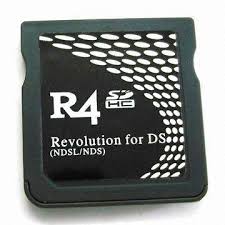Downloads
Download RetroGameFan YSMenu Fork 7.06Description
This flashcart is an original R4 clone with SD card sanity checks removed. It is limited to 4GB SDHC cards.
Setup Instructions (YSMenu)
- Format the SD card you are using to FAT32
- Download RetroGameFan YSMenu Fork 7.06
- Extract the YSMenu .7z you downloaded using 7-zip or similar, then go into the
R4SDHC YSMenufolder. - From this folder, copy the following files/folders to your SD card root.
_PATCHfolder_system_folderGamesfolderTTMenufolder_DS_MENU.DAT_DS_MENU.INI_DS_MENU.SYSDEFAULT.ndsr4dldi.dat
- Locate the
YSMenu.inifile in theTTMenufolder. Open this file in a suitable text editor. - Edit line 16 to change it from
;AUTO_BOOT=toAUTO_BOOT=AUTOBOOT.NDS- This will change the file which YSMenu autoboots to
AUTOBOOT.NDS. This will prevent YSMenu from entering a bootloop.
- This will change the file which YSMenu autoboots to
- Place any
.ndsgame ROMs you’d like to play into theGamesfolder.