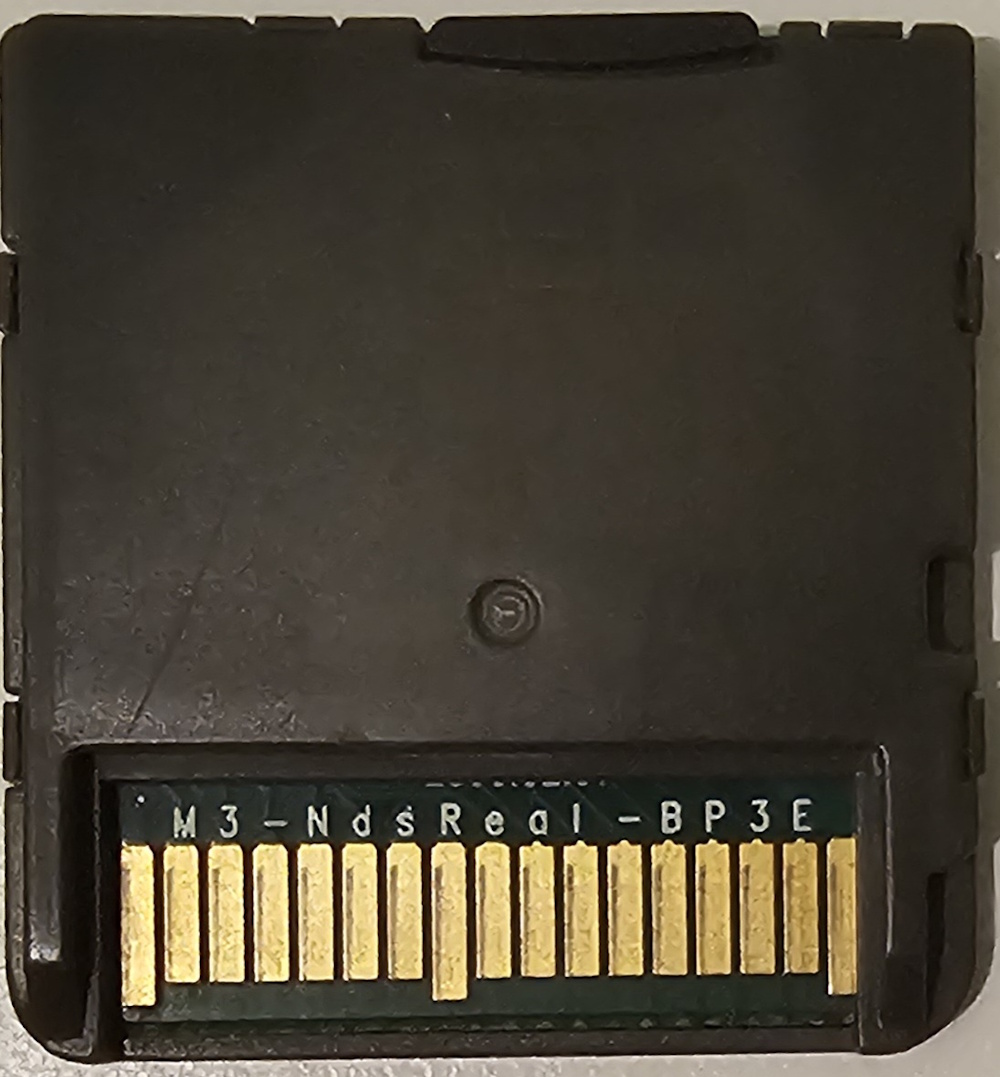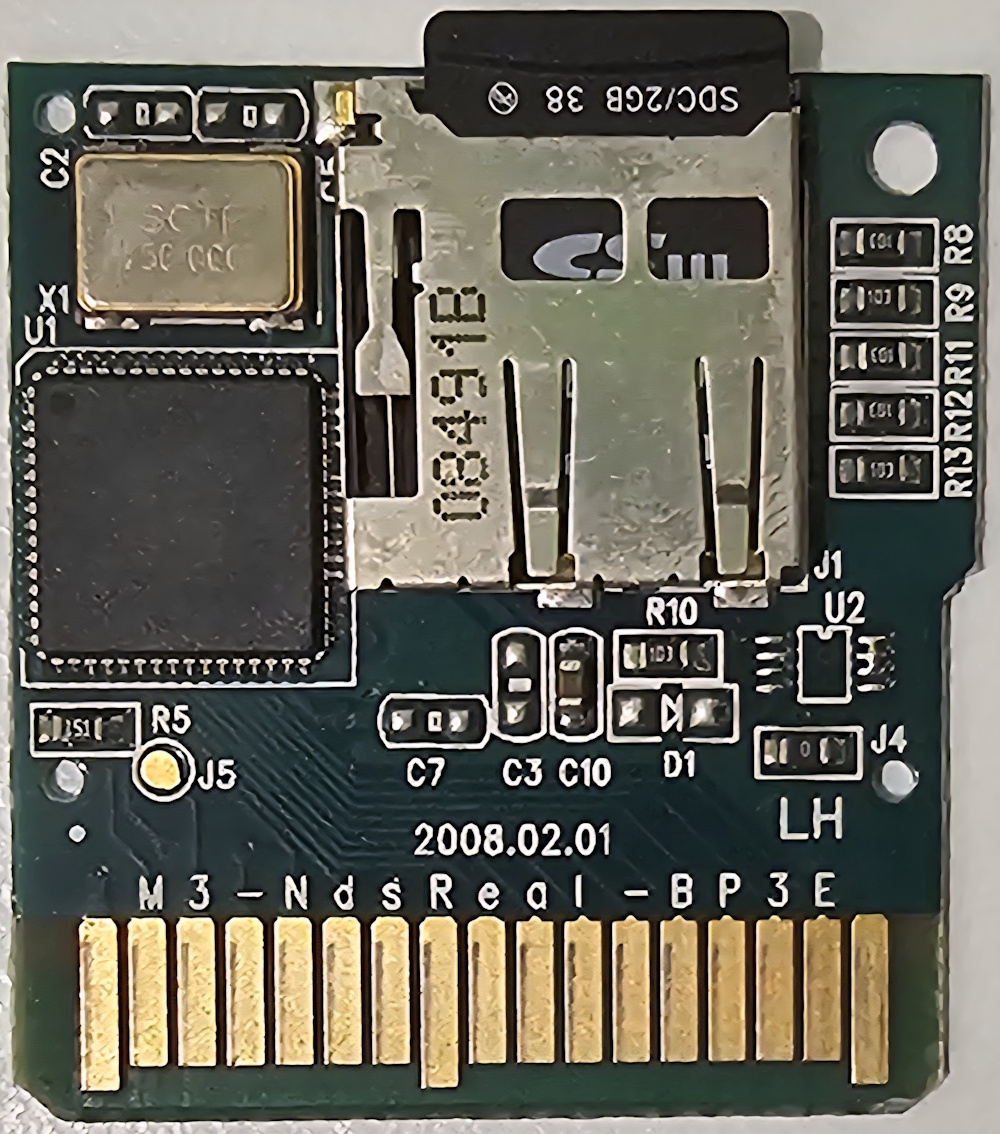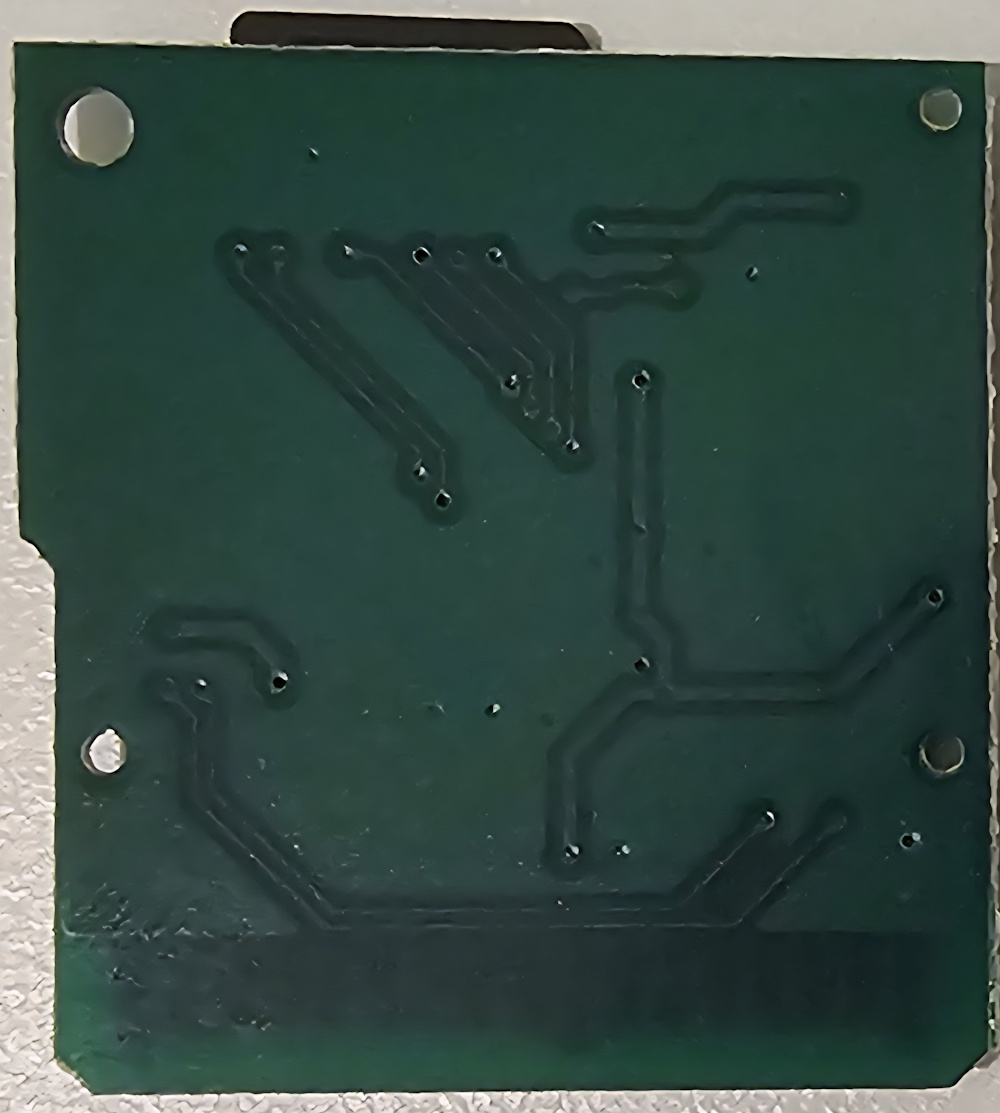Description
The M3 DS Real is the second Slot-1 flashcart from the M3 Adapter team. As the M3 team stopped updating Sakura around 2011, the Sakura kernel is unable to play quite a few games that were released later on in the DS lifespan. It is recomended to use YSMenu as either the primary kernel, or as a dual-boot kernel so you can fallback to YS for games that fail to load on Sakura.
While this cart does supports SDHC SD cards, Sakura/TouchPod has issues with cards that are 64GB or larger. The nds loader will simply refuse to load games, or load the game but crash/freeze soon after. Note that YSMenu handles 64GB and larger cards just fine on the M3 DS Real, when configured as primary kernel.
Setup Instructions (YSMenu)
- Format the SD card you are using to FAT32
- Download RetroGameFan YSMenu Fork 7.06
- Extract the YSMenu .7z you downloaded using 7-zip or similar, then go into the
M3Real_M3iZero YSMenufolder. - From this folder, copy the following files/folders to your SD card root.
GamesfolderTTMenufolderSRESET.DAT
- Download M3R_iTDS_R4RTS YSMenu flashcard-bootstrap.
- Copy all folders and files inside the
.zipto the root of your SD card. - Place any
.ndsgame ROMs you’d like to play into theGamesfolder.