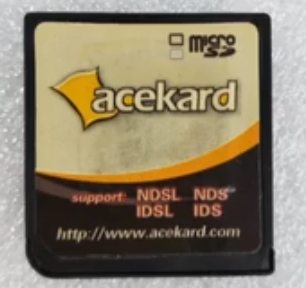Downloads
Download AKMenu4 for AK+Description
The Acekard+ was made to be an improved version of the original Acekard. Instead of being locked down to using Acekard’s proprietary file system (AKFS) like the original Acekard, the Acekard+ supported FAT file systems as well.
The Acekard+ uses a forked version of AKMenu4 backported from the Acekard R.P.G, see the instructions below on how to set it up.
Setup Instructions (AKMenu4)
- Format the SD card you are using to FAT32
- Download AKMenu4
- Extract the AKMenu4 .zip file to your SD card root.
- Place any
.ndsgame ROMs you’d like to play into a folder of your choice which isn’t thesystemfolder.- (Optional) You may want to create a
Gamesfolder to store your ROMs in to keep the root of your SD card organised.
- (Optional) You may want to create a