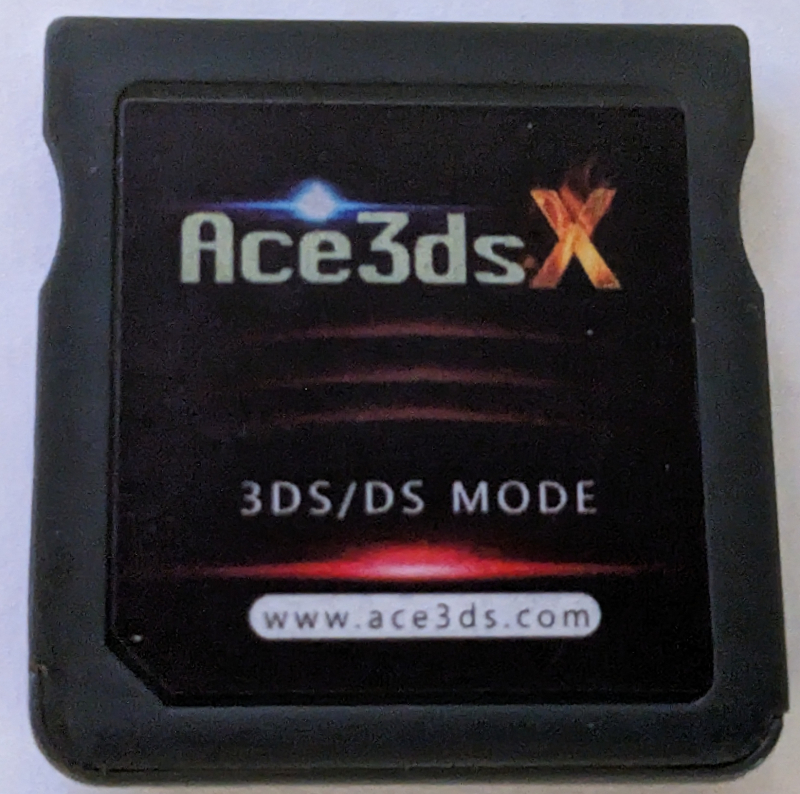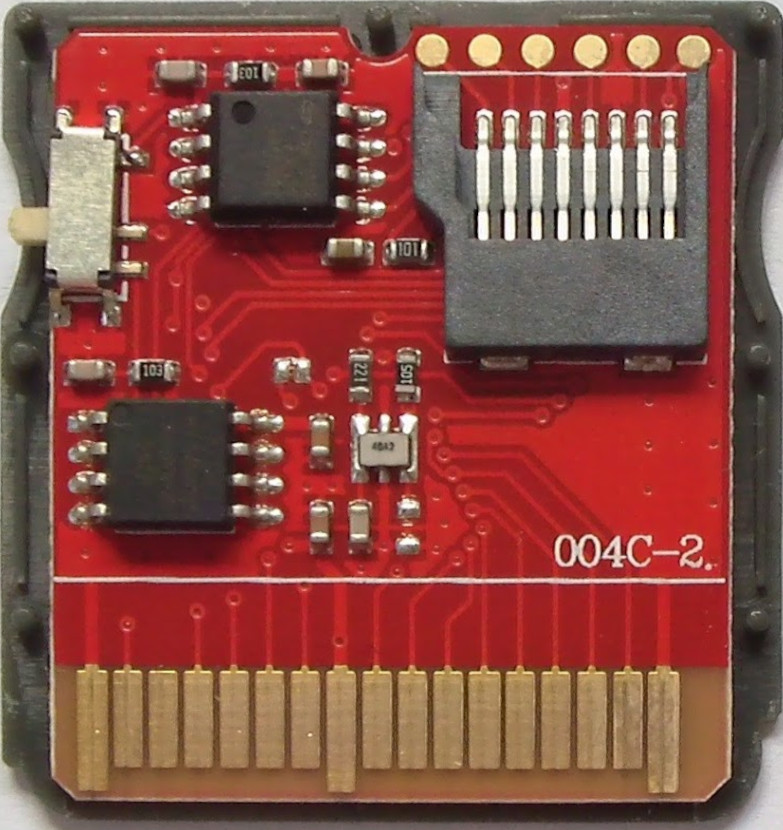Description
This flashcart has two modes. A DS mode and a “3DS” mode. DS mode will boot into the regular Ace3DS+ kernel. The 3DS mode is slightly different; It doesn’t play 3DS games as the name might imply. It is simply an ntrboot mode that can be used to hack your 3DS or to recover from bricks. You can read more about it at 3ds.hacks.guide.
When the switch is in the top position, it is in ntrboot mode. It is normal for the flashcart to not appear on the homescreen. When the switch is in the bottom position, it is in DS mode. You should see SpongeBob's Atlantis SquarePantis as the icon.
Keep in mind that this flashcart will not work in either mode without a microSD card inserted.
This flashcart will use ACE Wood 1.62, not to be confused with R4 Wood 1.62. ACE Wood 1.62 is based on an old version of R4 Wood from when it was open source, and adds some patches on top of it to support more modern games. However, it is missing some anti-piracy patches for newer games (notably Pokemon Black/White 2).
Setup Instructions (Ace3DS+/R4iLS Wood 1.62)
- Download Ace3DS+/R4iLS Wood 1.62
- Extract the Ace3DS+/R4iLS Wood 1.62 .zip to your SD card root.
- Place any
.ndsgame ROMs you’d like to play into a folder of your choice which isn’t the__rpgfolder.- (Optional) You may want to create a
Gamesfolder to store your ROMs in to keep the root of your SD card organised.
- (Optional) You may want to create a
Setup Instructions (AOS)
AOS is a multi-loader for Ace3DS+ and related carts. You can find a link to an updated repack here: https://github.com/flashcarts/AOS
- Download AOS for Ace3DSPlus
- Extract the AOS for Ace3DSPlus .zip file to your SD card root.
- Place any game ROMs you’d like to play into a folder of your choice which isn’t the
__rpgfolder.- (Optional) You may wish to use the
/roms/folder structure which comes with AOS for easy organisation. For instance,.gbaROMs will go into the/roms/gba/folder,.ndsROMs will go into the/roms/nds/folder, etc.
- (Optional) You may wish to use the